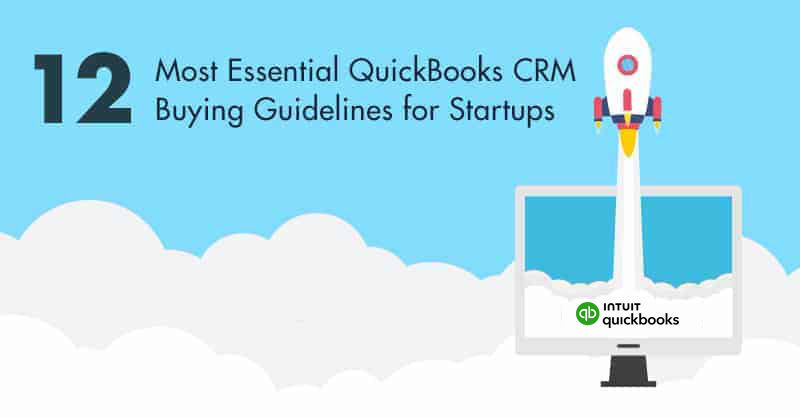
Customers are the most essential element of any business. Therefore, it is crucial to look after them effectively. While managing customer relationships may seem straightforward at the beginning, it becomes increasingly complex as your business grows and your consumer base expands.
According to recent statistics, businesses that integrate QuickBooks with a CRM experience a 30% increase in productivity and a 25% reduction in administrative costs. To help you navigate this process, we present twelve essential QuickBooks CRM buying guidelines for startups, ensuring you choose the right CRM platform that offers seamless QuickBooks integration.
12 Most Essential QuickBooks CRM Buying Guidelines for Startups Click To TweetNo two organizations require the same functionalities while implementing an easy to use CRM software. This is why, it is so critical that you must select your QuickBooks CRM vendor who is capable of providing you with the right support your establishment needs. Finding the right kind of support for your best CRM software for QuickBooks can be as significant as the functions that constitute the solution.
For startup owners and beginners who are in need of implementing QuickBooks CRM for their organizations, the last thing that they want is to face a complicated CRM system that will take weeks to install. Instead, think about adopting a CRM solution that requires limited set-up time and is easy to use for most employees in your organization.
Instead of just adopting a QuickBooks CRM for sales teams , since it does not cost much or is free, ensures that you find a CRM solution for your business that is unlikely to outgrow your organizational expansion. Therefore, opt for a CRM solution that can help your business grow effectively, keep up with your employee performances, and make your organization grow with the program.
Before you commit yourself to a particular customer relationship management solution, carry out in-depth research on your preferred QuickBooks CRM platform. As, the more information you have on different best CRM for QuickBooks online, the more informed choices you will able to make while purchasing your CRM solution with integrated accounting and invoicing module.
Make sure that your selected QuickBooks CRM for sales teams is capable of offering support to every department in your business. Right from Marketing, Sales, Support, and Accounting team members, with what they need to help your leads and customers at every phase of the customer lifecycle with your brand.
Best QuickBooks CRM solutions, not only aids in finding prospects but also helps in turning them into loyal customers and keep them through the long haul, by providing them unflinching services and great experiences.
It is natural that you can decide on big names in QuickBooks CRM as their reputation and credibility outreach others. However, always remember as each organization’s CRM requirements are different, so select the QuickBooks CRM tailored to your needs, rather than going for the “biggest names” other companies use and recommend online.
While choosing your best QuickBooks CRM for sales teams, pick the right CRM tool by “thinking ahead of just the features” in the software. Instead, look for other important aspects of CRM integration, like the amount of available data storage facility in the CRM and pricing flexibility of the solution.
In the present times, with more and more people using handheld devices, choose the best CRM for QuickBooks online , which can be accessed seamlessly across multiple devices over the Internet, including Windows Phone, iPhone, and Androids.
It is important that your selected QuickBooks CRM is capable of providing the personalization that modern consumers crave. Buy a CRM that can send personalized emails and other individualized bespoke communications, which are based on the acquired customer data. Since doing so can significantly enhance your marketing campaign’s, click-through rates and further increase your revenue.
All businesses, be it big or small, can find themselves irrevocably crippled once they fall a prey to security breaches and cyber threats. Hence, it is absolutely critical to measure the security of the CRM software and understand the party responsible and involved for the software’s data backup, and information recovery.
Before selecting your CRM software that offers QuickBooks CRM integration free, make sure that your CRM vendor’s data policy and contact guarantee are compliant in handling customer information, especially, when you are buying a cloud-based SaaS CRM solution for your business.
Modern day businesses mostly integrate multiple customer oriented business applications with their CRM. Therefore, make sure that you understand the confines on API calls into the easy to use CRM solution for integrating third-party business applications, other than QuickBooks such as Evernote, MS Outlooks, Gmail, RingCentral, Zapier, DocuSign, MailChimp, and others.
Takeaway
For more information or for a 14-Day free trial on QuickBooks CRM software, call ConvergeHub the award-winning best CRM software for QuickBooks.