
Customer support is most important for customer success of all businesses big or small.
In fact, every year companies are increasingly using it as a differentiating factor when they are trying to establish their brand identity in a crowded marketplace.
Customers nowadays want answers to their questions and issues immediately, preferably along with self-service options so that they can help themselves.
Therefore if you are using easy to use CRM software, the most cost-effective and the best method for boosting self-serving options for your customers is a knowledge base.
What is the importance of using Knowledge Base?
A knowledge base is a centralized database of most critical customer-facing and support-oriented information that can be stored, organized, and searched for future accessibility collected in the CRM database.
Therefore, a knowledge base in your best small business CRM software can be accessed both by your customers and your support teams, to aid them to find the right answers for their questions they might have for your offerings.
A knowledge base stored in an easy to use CRM, therefore, can include product updates, user manuals, how-to-do articles, answers of all frequently asked questions, and much more.
Hence irrespective of whether you are using a robust and complicated enterprise-level CRM like Salesforce or an easy to use Salesforce Alternative CRM for startups or small business, knowledge base can act as a 24×7 helpdesk solution and thereby free up time for the members of your support teams, whereby your support reps can focus on solving more complex customer-facing issues.
Now, are you finding yourself worried and intrigued about how you can create your businesses’ knowledge base?
Then (since it is no rocket science) here are our top tips for creating an effective and efficient knowledge base using your best small business CRM software solution’s CRM database to boost customer satisfaction and increase customer success for your brand.
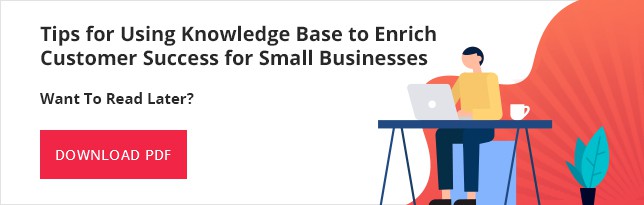
Build a template and stay constant
From our research as one of the award-winning best small business CRM software, we have observed that very few companies use a standard and dedicated format for creating their contents.
This is because if you a have a plethora of people contributing to your brand’s knowledge base you certainly need a consistent template so that all the members in your organization is on the same page. Since the last thing that you need is a confusing knowledge base.
Here is an example of how you can segment the contents of your knowledge base in your CRM database:
Your primary step should always be for segmenting the contents according to their respective topics, but in case if there are chances that your customers might feel confused and overwhelmed, then as per the list stated above segment further, so that it makes your contents easy to reach, understand and find the answers, which is the ultimate goal of creating a knowledge base.
Cover all the bases
No content in a knowledge base is better than having half-baked contents.
Therefore, ensure that the knowledge base in your easy to use CRM software includes a range of various topics in its database.
This is because; the more topics you create in your knowledge base repository, your help desk will have to resolve a lesser number of customer calls, since your customers will be able to find their answers themselves faster, which will free up your support staffs and help them focus on helping customers with more complex issues.
Now, since your employees might not find enough time at first to upload contents to your businesses’ knowledge base, hire an employee that can do the job and remember to focus on uploading the most commonly faced issues of your customers first, and then concentrate in expanding your contents to tackle complex topics later on.
Collaborate with all departments
Even though the primarily it is the customer support department that will provide you with the main topics that are needed to be included in the knowledge base, since they interact with the customers on a daily basis and knows the requirements of the customers, but to create a comprehensive self-service knowledge base you need the help of all the teams in your company.
This is because no one knows the details about your products as your product management team, or how to solve an IT problem like your IT department, and a billing or product return solution like people in your accounts.
Hence find a champion from each of your departments who can write articles that can help to solve respective problems that customers face with their departments and thereafter hire a content editor to work on those contents for the final uploads.
Keep the content simple
It is natural when you have been working with a company for a length of time; it is most likely that you will be describing your offerings at a higher level of comprehension than it can be understood by your customers.
Although this might work for internal communications, however, your customers may render the contents useless which will add to the customer support team’s workload.
Now since the purpose of creating a knowledge base is to let the customers find an answer to their questions by themselves without calling your support teams, hence make your contents easy to comprehend. For this once again you can entrust your content editor to edit the contents in a way that it makes them easy to digest for its audience.
Add visuals to your contents
As video contents are more popular nowadays and they tend to remain longer in the customer’s mind than the written ones, provide your customers with a choice to give them a break from blocks of texts.
However, video contents must be used wisely, since although many may not like to read but written contents are often more informative and easy to scan.
Here is an idea of how you can use your video contents to enrich your knowledge base which may include:
Video contents prove to be immensely effective when customers are not searching for a quick answer, hence always remember that visual contents that you have decided to use can never be a substitute for written contents and are rather enhancements of the written contents that are already in your knowledge base.
Analyze customer feedback and behavior
Everything should be tested in business, and so this rule also applies to your knowledge base.
Let your customers provide feedback to you on your contents so that you can gain insights into:
Not all customers will find time to write and explain their experience with your contents. Therefore set a “Thumbs Up” and “Thumbs Down “button at the end of the contents which can help you to understand your customer’s feedbacks.
Additionally, to gain valuable insights into your contents check the help desk tickets received for the topics that are already there in your knowledge base.
Now, if you find that your customers are still trying to reach out to your customer support teams with any topics that are already in your knowledge base, consider it is time to expand or modify those contents as they are not relevant with the questions asked by your customers.
Keep it updated
One of the worst things that you can do for your knowledge base is to neglect it once you have uploaded them on the CRM database.
What do you think your customers might do if they follow your contents in your knowledge base and nothing happens after that?
Well, the answer is clear- your customers might switch to one of your competitors who have an updated and accurate knowledge base.
Therefore, here are some of the things you must check out regularly, or employ someone to audit your contents on a weekly/bi-monthly basis:
Apart from this, whenever you are releasing any new offering(s) the same should also be updated immediately in your brand’s knowledge base.
Conclusion
Although it not really hard to create a knowledge base, however, it requires a lot of strategizing and planning to get it off the ground.
Therefore, by using these tips and suggestions above we are sure you will be able to create your brand’s knowledge base that will help your business not only to save time, but also find an empowering business development tool at your disposal that can boost your customer success dramatically which will undoubtedly lead to rapid business growth.