Optimize Your Customer Engagement with Kixie-ConvergeHub Integration
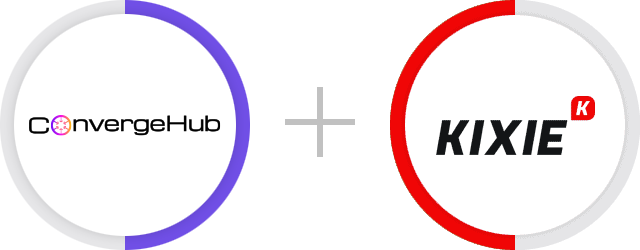

Integrating Kixie with ConvergeHub helps businesses streamline communication, enhance customer interactions, and boost sales efficiency. This integration allows for seamless call handling and real-time data syncing, empowering your team to provide superior customer service while increasing productivity.

With the Kixie and ConvergeHub integration, call data syncs seamlessly from Kixie to ConvergeHub based on call disposition. Simply make calls to your customers from Kixie, and instantly access updated lead data in ConvergeHub, enhancing your team’s ability to track interactions and manage leads effectively.
Ensure all communications are logged and synced in real time. This keeps your customer profiles updated with every interaction, providing a complete, accurate view of customer data for informed decision-making.


Kixie’s powerful call automation features allow you to streamline sales outreach. Automate call sequences, schedule follow-ups, and track customer engagement, all from within ConvergeHub, helping your team close more deals in less time.
To integrate Kixie with ConvergeHub, visit the App Store within ConvergeHub CRM. The App Store regularly updates with new applications that support third-party integrations. Click on "Admin Settings", go to "App Setup" from the left panel, and click on the option App Store. Now, search for the Kixie plugin.


Then click on "Settings" to begin configuring your account. You will find the Webhook URL required to insert into the Kixie account. Select the required Module, customize the Default Fields and Mapping Fields as needed, and hit Save.
After setup, log in to your Kixie account and go to Manage to create new webhooks. From Manage select the Webhooks option under Automations. Click on the Add button to create the new webhooks. Give the details of the webhooks in the Add New Webhook popup and save changes. Click on Install Power Call Dialer to initiate phone calls.
