Connect LiveAgent and ConvergeHub integration


LiveAgent is a help desk solution where you can get plenty of features like Universal Inbox, Ticketing, Hybrid ticket stream, Time tracking, Merge tickets and many more.
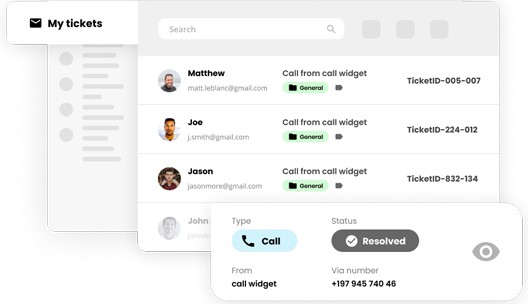
Ticketing system is using for better customer service. It helps to gather all the detail information about the problem faced by your customer and store in one place. It improves quick and fast support, proper communication, track all the queries and centralized system.
A Universal inbox helps you to keep all of your messages in one place. This Universal inbox can fetch all of your messages from different accounts into one inbox which will help a users to see everything in such a organized way and save lots of time.
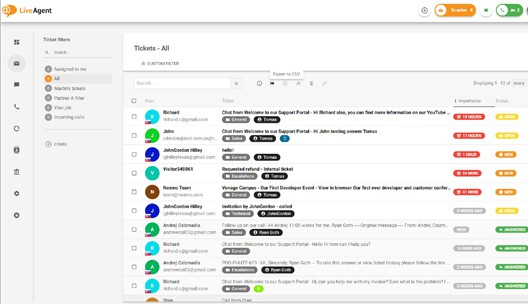

Help desk agents are representatives to provide any kind of support related to any queries, doubts or facing any challenges. Help desk agents communicate with their customers through email, live chat or phone support. Help desk agents also creates the canned messages in the Knowledge Base for fast support and services.
First of all create your Zapier account. Then go to the LiveAgent + ConvergeHub integrations page and you can select a trigger and an action. There are so many options for the integration, you want to do.


You have to connect both app accounts (LiveAgent and ConvergeHub) with Zapier, so it can access all the related data to create your integration. Later you can customize the integration, called Zap.
The final important thing is to text the Zap before you put it in action, to ensure it will work as expected. Once it will done, turn on the Zap and the integration is finished. Feel free to create more Zaps with various settings to create more interesting integrations for your apps.Click here to view the integration between LiveAgent and ConvergeHub.
